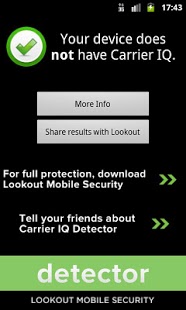Carrier IQ Detector 1.1.1
Paid Version
Publisher Description
❐ About CarrierIQ Scanner & Protection
CarrierIQ Scanner & Protection helps determine whether or not your phone contains Carrier IQ mobile diagnostic software.
✰ “Simple and reliable, and from a known and reliable company - Lookout!”
✰ “Lookout always presents the best security apps!”
✰ “Very informative! Thanks for going into detail about this issue!”
Don't forget to also download Lookout Security & Antivirus from Play Store: http://ap.lookout.com/SH3o , for complete Android protection including free antivirus, backup, find lost phone and more.
Security researchers have recently determined that a number of consumer mobile devices contain pre-installed software from Carrier IQ. While this software appears to be designed to help mobile network operators improve coverage through metrics tracking, it does not provide a clear opt-out path for users. Additionally, it can be difficult for non-technical users to determine whether or not their handset is affected.
We've developed the Carrier IQ Detector to aid in this process in an effort to keep mobile users fully informed about what their phone is doing.
Note: This application does not remove Carrier IQ software from your device. Because Carrier IQ software is deeply integrated with handset firmware, users would be required to attain special device privileges in order to remove it. Side effects of this process have the potential to put users at further risk of malware infection while making devices ineligible to receive firmware updates in the future.
If you are sure you know what you are doing and would like to remove Carrier IQ software from your phone, there are a number of guides available online.
If you have made previous attempts to remove Carrier IQ software from your device, our Detector may still report its presence. This can be caused by incomplete removal attempts that do not remove all relevant files.
Both of the permissions are only used if you choose to share your results with us. CM users may revoke both permissions and the app will still function.
❐ About Lookout Labs
CarrierIQ Scanner & Protection is a project of the Labs division of Lookout Mobile Security. The goal of Lookout Labs is to explore new ideas and push the boundaries of mobile apps.
Labs projects are experimental by nature, and may only be available for a limited time.
❐ About Lookout Inc.
Lookout builds security technology that protects people, businesses, governments, and critical infrastructure from the growing threats in the post-PC era.
Visit our website https://www.lookout.com to learn more about us.
❐ About Lookout Security & Antivirus
CarrierIQ Scanner & Protection is not a replacement for Lookout Security & Antivirus. CarrierIQ Scanner & Protection is only available in English.
Downloading Lookout Security & Antivirus (http://ap.lookout.com/SH3o) is the best way to keep your phone & tablet safe from malware and spyware, back up your data, and locate, scream, lock, or wipe a lost or stolen mobile device.
Lookout Security & Antivirus is available in German, French, Japanese, Spanish, Portuguese, Chinese (Traditional and Simplified), Korean, Russian and Polish.
© 2012 Lookout, Inc. All rights reserved. Patents pending.
About Carrier IQ Detector
Carrier IQ Detector is a paid app for Android published in the Other list of apps, part of Development.
The company that develops Carrier IQ Detector is Lookout Labs. The latest version released by its developer is 1.1.1. This app was rated by 1 users of our site and has an average rating of 4.0.
To install Carrier IQ Detector on your Android device, just click the green Continue To App button above to start the installation process. The app is listed on our website since 2013-05-15 and was downloaded 148 times. We have already checked if the download link is safe, however for your own protection we recommend that you scan the downloaded app with your antivirus. Your antivirus may detect the Carrier IQ Detector as malware as malware if the download link to com.lookout.carrieriqdetector is broken.
How to install Carrier IQ Detector on your Android device:
- Click on the Continue To App button on our website. This will redirect you to Google Play.
- Once the Carrier IQ Detector is shown in the Google Play listing of your Android device, you can start its download and installation. Tap on the Install button located below the search bar and to the right of the app icon.
- A pop-up window with the permissions required by Carrier IQ Detector will be shown. Click on Accept to continue the process.
- Carrier IQ Detector will be downloaded onto your device, displaying a progress. Once the download completes, the installation will start and you'll get a notification after the installation is finished.